In a world where tabs proliferate and time slips away like sand, every second counts. AI extensions for Chrome aren’t just convenient—they’re practically essential for anyone juggling content, deadlines, and digital overload. Here’s a thoughtfully curated list—clear, focused, and straight to the point—showcasing the most powerful AI-driven browser tools. If you’re navigating the vast jungle of online tools, think of these as your sharpened machete.
Grammarly – Your Syntax Sentinel
Grammarly doesn’t just correct typos—it refines your tone, trims vagueness, and shapes better expressions. It monitors your writing quietly, underlining missteps and suggesting clearer paths. Emails, docs, tweets—it stands guard on all fronts. You don’t write alone anymore. This is less a tool and more a quiet partner whispering clarity into your thoughts.
Why it matters: It safeguards your words from looking careless or confusing.

ChatGPT for Chrome – Brain on Demand
Picture a digital assistant, not in some isolated app, but embedded right where your cursor sits. ChatGPT for Chrome lets you prompt, query, brainstorm, and fix content without tab-hopping. It’s like asking your inner genius for help, and it answers—politely, clearly, and instantly.
Why it matters: Speeds up decisions, writing, and thought processing during work sprints.
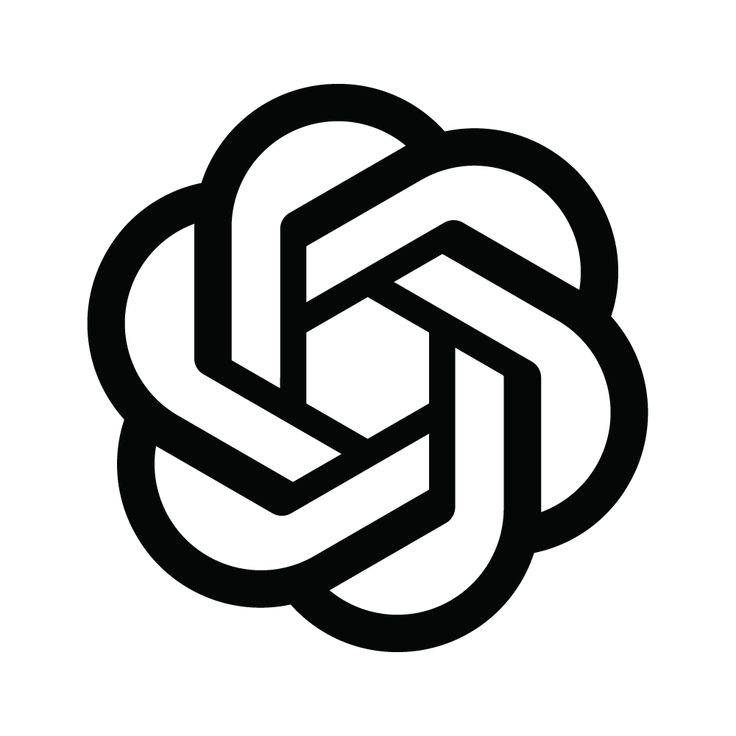
Glasp YouTube Summary – Shave the Fluff
Most YouTube clips overpromise and meander. Glasp gets to the marrow. It goes through transcripts and pulls out the key takeaways, cutting out the noise. The next time you hover over a 15-minute video, use Glasp and extract the essence in under a minute.
Why it matters: It rescues your time from aimless video content.

Compose AI – Your Sentence Co-Pilot
Compose AI reduces keyboard drumming. You type the seed, it offers the tree. Whether it’s replying to an email or crafting a paragraph, it anticipates your tone and direction. Press Tab, and watch your thoughts finish themselves.
Why it matters: Automates mundane typing, freeing your fingers and focus.

Wordtune – Recraft, Rephrase, Refine
Wordtune is less about spellcheck and more about voice. It senses tone and offers rewrites—more formal, more friendly, or simpler. When your sentence feels off but you can’t pinpoint why, Wordtune steps in like a stylist for your thoughts.
Why it matters: Ensures your writing hits the right emotional and cognitive note.

Tactiq – Memory for Meetings
Tactiq doesn’t just listen to meetings; it remembers them. It transcribes Google Meet sessions in real-time and lets you highlight critical segments. Instead of frantic notetaking, you focus. Afterward, your transcript awaits—clean, sortable, shareable.
Why it matters: It captures conversations so nothing gets forgotten or misheard.

Monica AI – Quiet Brainpower at Your Fingertips
Monica’s not loud, flashy, or bothersome. It waits patiently in your browser, ready when you are. It summarizes, translates, answers, explains—all without judgment or delay. Whether you’re stuck mid-email or lost in a Wikipedia rabbit hole, Monica’s your guide.
Why it matters: A reliable, subtle helper that doesn’t slow your flow.

Speechify – Read Without Reading
Words shouldn’t always require eyes. Speechify transforms text into clear, natural-sounding speech. Whether it’s an article, PDF, or email, it reads it aloud while you move, sip your coffee, or take a walk. The voices aren’t robotic. They sound like people you’d listen to.
Why it matters: Allows learning and multitasking without visual fatigue.

Perplexity AI – Answers With Anchors
Perplexity doesn’t just answer—it backs up its words with sources. When you ask it something, it gathers replies from real places and attaches the receipts. It’s confidence with proof. No guesses. No fluff. No babble.
Why it matters: You get facts without doubt, grounded in references.

Liner – Your Highlighter in the Fog
The internet floods you with information. Liner helps you grip what matters. Highlight phrases, keep notes, and group insights as you go. It’s your personal researcher—fast, color-coded, and ready when you revisit.
Why it matters: It turns chaos into curated clarity.

Final Echo: Less Clicks, More Clarity
Your Chrome browser is more than a window; it’s a workspace, a classroom, and a writing room. The right AI tools make it sharper, lighter, and smarter. These extensions don’t demand your focus—they quietly offer solutions. They sit calmly on your toolbar, waiting to assist without drama.