🧭 Introduction: Why Time Management Matters More Than Ever
In today’s busy world, your time is the most valuable thing you have. Between deadlines, meetings, personal tasks, and unexpected distractions, it’s easy to feel overwhelmed. That’s where Artificial Intelligence (AI) steps in — not as a replacement for your effort, but as a productivity partner that helps you optimize every minute.
From automating your calendar to summarizing meetings and organizing to-dos, AI time management tools can help you do more in less time — without the burnout.
🤖 What Is AI-Powered Time Management?
AI-powered time management refers to using machine learning tools to analyze your habits, automate decisions, and optimize workflows. Think of it as having a virtual assistant who never sleeps and always knows what matters most.
🔑 Key Benefits of Using AI for Time Management
- Automates boring, repetitive tasks
- Prioritizes what truly matters
- Reduces distractions and decision fatigue
- Increases focus and deep work
- Saves hours weekly
🗓️ 1. AI Calendar Assistants (Reclaim.ai, Motion)
AI calendar tools like Reclaim.ai and Motion take your tasks, meetings, breaks, and goals — then auto-schedule them on your calendar in real-time. They shift events when conflicts happen and optimize your week like a pro planner.
Key Features:
- Auto-schedule tasks around meetings
- Block time for habits like workouts or reading
- Adjust dynamically if something gets rescheduled
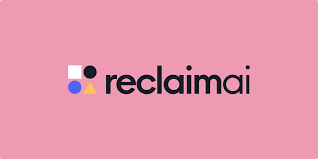
✅ 2. Smart Task Management with AI (Todoist, Trello + AI)
AI-enhanced task managers use natural language processing (NLP) to understand what you want to do — and when. Apps like Todoist use “Smart Schedule” to recommend ideal deadlines.
Trello users can use Butler AI to simplify task management by automatically handling card movements, sending due date notifications, and executing various project tasks.

📧 3. AI-Powered Email Management (Superhuman, Missive)
Are you drowning in emails? AI tools like Superhuman prioritize important messages, suggest fast replies, and even write draft responses. Missive offers AI-generated summaries and team inbox management with NLP tools.
Save 1–2 hours daily just by using smarter email workflows.

📌 4. Using AI for Prioritization (TimeHero, SkedPal)
AI task tools like TimeHero and SkedPal analyze the time required for tasks and intelligently slot them into your calendar — while adapting to changes in real-time.
They learn from your habits and suggest how to balance priorities with urgent work.

🔄 5. Automating Repetitive Tasks with AI (Zapier, Make)
Connect your favorite apps — like Google Sheets, Slack, or Gmail — and let AI-based workflows handle the repetitive tasks:
- Auto-move emails to folders
- Send reminders
- Update your CRM
- Generate reports on schedule
Zapier’s AI assistant even suggests new automations based on how you work.
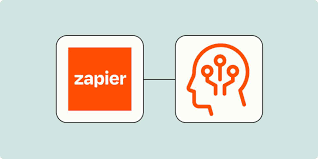
🧑💼 6. AI in Meeting Scheduling and Summaries (Fireflies.ai, Otter.ai)
Tired of back-and-forth scheduling and writing meeting notes?
- Use Calendly + Fireflies.ai to book meetings and record them.
- Otter.ai transcribes conversations in real time and gives highlight summaries.
Perfect for teams, freelancers, or anyone who wants to reclaim their time.

⏱️ 7. AI-Powered Time Tracking (Clockwise, Timely by Memory.ai)
Traditional time trackers are clunky. Clockwise and Timely track how you spend time automatically, identify distractions, and offer suggestions to better allocate your energy.
These tools are great for professionals who bill by the hour — or anyone looking to optimize focus.

🧠 8. AI Chatbots as Personal Productivity Coaches
Tools like ChatGPT, Jasper, or Coachvox can act as accountability partners. Use them to plan your week, reflect on goals, or even talk through decision-making.
Pro tip: Use GPT to create custom journaling templates or to-do systems.
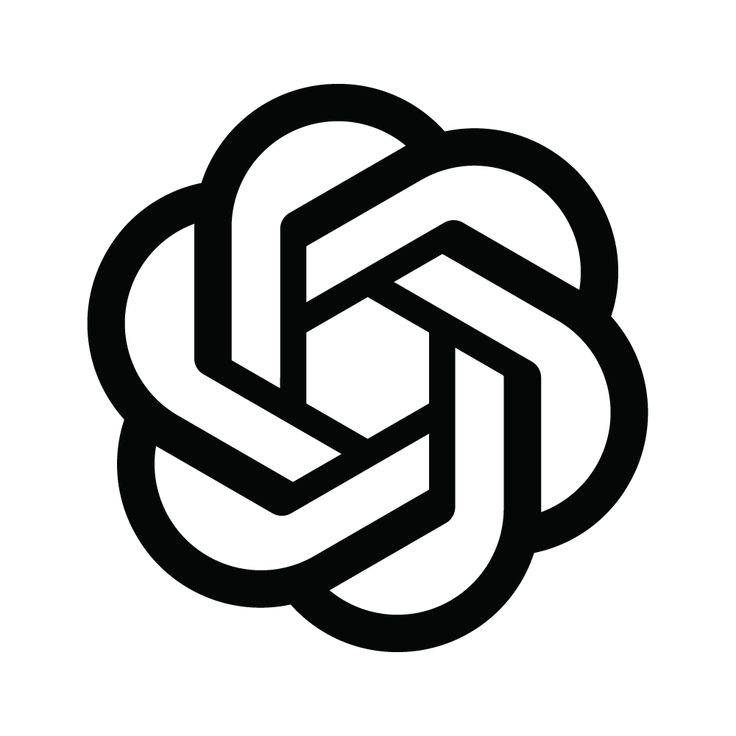
🎧 9. AI-Powered Focus Tools (Brain.fm, Focusmate)
Need help staying in the zone?
- Brain.fm uses AI to create music that helps you focus and get more done, based on how the brain works.
- Focusmate connects you with remote accountability partners for structured 25- or 50-minute work intervals, encouraging deep work through shared presence.
Together, they create a distraction-free zone powered by AI.

🛠️ 10. Building Your Own AI Time Management System
Want full control?
Use tools like:
- Notion + AI
- Zapier + Google Calendar
- ChatGPT + Personal Data
… to build custom dashboards and time-blocking tools that match your unique workflow.
❓ FAQs
1. Can AI really help with personal productivity?
Yes! AI tools optimize your workflow, automate repetitive tasks, and help you focus on what matters most.
2. What is the best AI scheduling assistant?
Reclaim.ai and Motion are top choices. They dynamically manage calendars based on your priorities.
3. Are these AI tools free?
Most tools offer free plans with limited features, and premium tiers for advanced automation.
4. How safe is my data with AI productivity tools?
Reliable AI productivity tools use strong security and data protection methods. It’s a good idea to check their privacy policies before using them to know how your information is handled.
5. Can students use AI for time management?
Absolutely! Tools like Notion AI, ChatGPT, and Clockwise are perfect for students juggling classes and assignments.
6. Which AI tool helps reduce distractions?
Focus tools like Brain.fm and Focusmate are designed specifically to reduce distractions and improve concentration.
🎯 Conclusion: Embrace the AI Edge for Smarter Time Use
Time is the one resource you can’t get back — but with AI in your corner, you can manage it like a pro. Whether you’re a student, a marketer, a business owner, or just someone trying to find balance, these tools can transform how you work and live.
So stop chasing time — and start owning it.